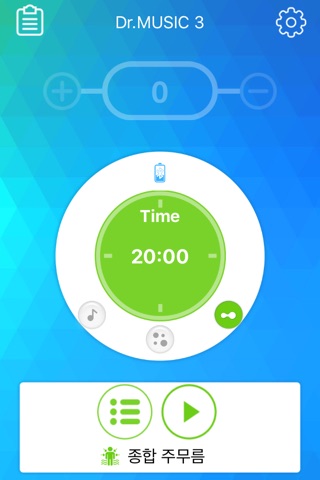Dr.MUSIC 3 app for iPhone and iPad
Developer: SmartMedicalDevice Co., Ltd.
First release : 11 Apr 2016
App size: 38.57 Mb
What is Dr.MUSIC 3?
Dr.MUSIC 3 works as a massage therapist synced with music of your choice that stimulates nerves and muscles in the beat of the music. The electrical stimulation passes through your skin reaching the region of pain in your body to relieve the pain.
DESIGN - It’s a smart accessory in white, simple design with a neat look.
FEATURES - It’s synced with music giving a variety of pulse in stimulation following the bests in the music.
ACTIVITY - It’s wireless feature allows you to move around freely white using it.
EFFECTIVENESS - It’s small in size with gentle stimulation.
MOBILITY - It’s slim and small size makes it more portable and easy to carry around.
CONVENIENCE - The basic control is possible without an APP but you can use it wirelessly through an APP that is available iOS.
What are TENS and EMS?
TENS
TENS is short for Transcutaneous Electrical Nerve Stimulation that relieves pain by sending electrical pulse through skin
EMS
EMS is an abbreviation of Electrical Musle Stimulation that contracts muscles using electrical pulse.
Music sync mode
: The low-frequency waveform is changed for stimulation according to the selected music
Tapping mode
: Mode of stimulation similar to tapping the muscles
Massaging mode
: Mode of stimulation similar to massaging the muscles
How to use Dr.MUSIC 3
1. Connect the separable connector to the Micro USB charge terminal and use the device.
2. Connect the low-frequency stimulation electrodes to the low-frequency output terminal of the device.
3. Place the electrodes on the part at the place you want to treat such as shoulder, leg, arm etc.
4. Long press the Power/Mode Button of device.
5. After turn on the Bluetooth of mobile platform, run the Mobile APP.
6. Pair the device with Mobile APP.
7. finish : After use, finish the program by pressing HOME of the mobile platform. Long press the Power/Mode Button of device